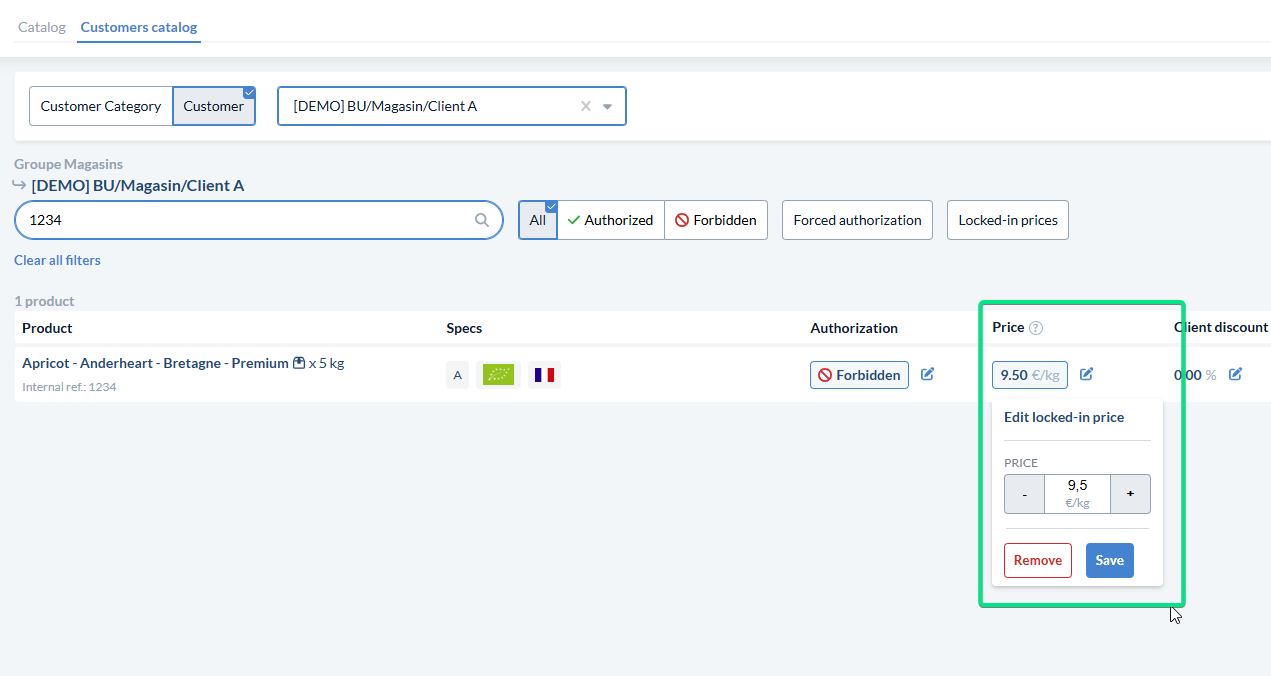Blocking prices to customer category or customer
You have the possibility to block prices to customer category or to specific customers.
Here are the steps to follow:
Go to the Sell tab
Click on Customers Catalog
Choose either Customer Category or Customer
Select the name in Customer Category or Customer
There is a search bar to search for a specific product
The Locked-in-prices filter allows you to filter these products
Once you have found the product, go to the edit icon next to Price
Enter the desired price and save it
A frame appears around the locked price
If you wish to remove a locked price, simply go back to the product, click on the edit icon and then click on remove